TeamViewer is an excellent free desktop sharing computer software package for remote control, which also allows file transfer between computers in a faster manner using Internet . This software operates with Microsoft Windows, Mac OS X, IOS and Linux. It allows us to control and to do changes to the partner’s computer located elsewhere. One could definitely say that TeamViewer is revolutionary software that helps us access any computer or server around the world in a matter of seconds. This enables you to share your screen with some other person who is distant from you without worrying about firewalls, IP addresses and NAT (Network Address Translation).
TeamViewer is very simple and easy to be used. One Specialty of this is that this software does not necessarily require an installation process .Only thing your team mate has to do is to run the relevant application. Once the application is run it presents your desktop to the partner facilitating you to do live demonstrations, presentations or explanations over Internet within seconds. Depending on your requirements you also can install the software to your computer. But still a new password will be generated in each session. File transfer facility offered by this software enables you to copy files either form you computer to the partners’ computer or vice versa regardless the fire walls.
TeamViewer is software with a higher security which offers an IP address which identifies your computer uniquely within the network and then generates a password for each session. Once the session is done the session password will be canceled. So the other person will not be able to access your computer when ever he/she needs to, but only when you have given him permission to. So this blocks unauthorized access to a remote system. Security relevant functions like file transfer require additional, manual confirmation of the remote partner. All the versions of TeamViewer contain completely secured data channels with key exchange and AES (256 bit) session encoding, the same security standard used by HTTP and SSL.
When considering the configuration of TeamViewer, it allows us to work in an easy manner.
Step 1: Download TeamViewer (full version)here
Step 2: Double click the downloaded file.

Step 3:Click next and proceed to the License agreement.
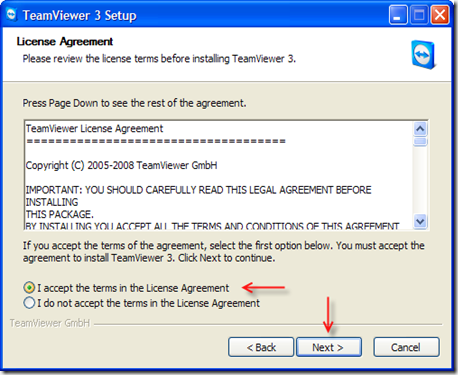
Step 4: Depending on your choice, chose if you need to install it or run it once.

Step 5: Once you have run the program you will view this window on you desktop

Step 6: Now you can either choose to connect to a remote computer in which case that remote computer must also follow the same setup process and give you the ID and the password in blue color fields, you can then create a session using the ID they provided you, Or You can have someone connected to your computer remotely in which case you will provide them with the ID and password that you get on your screen.

The user friendly features of TeamViewer have risen up its usage rapidly although there are so many remote controlling methods available in the pool of latest technologies. More than one hundred million users spread over more than two hundred countries already use TeamViewer to make their remote tasks more efficient. If you haven’t experienced TeamViewer, try the links below.
http://www.teamviewer.com/en/download/index.aspx
TeamViewer Demonstration
http://www.youtube.com/watch?v=8iK8mgU4AmQ
- By Moditha Petangoda










0 comments:
Post a Comment