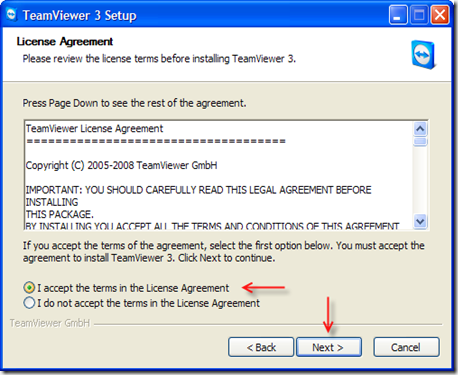I was wondering what to write for this freshly created e-Magazine, and I decided it would be better to start from basics. I have more than 5 years of experience in the e-community, yet I’m a newbie compared to what the internet has to offer. In my opinion, our younger generations are misusing these resources mainly due to lack of awareness of its’ true value. Thus, I thought of providing the first few stepping stones on internet basics for beginner level users.
Internet Browsers
These are the basic software needed to browse the World Wide Web. There are numerous browsing software. The Microsoft Windows Operating System provides Internet explorer as the default browser and in most operating systems based on the Linux platform, Mozilla Firefox is used as the default browsing software. But I personally recommend Google Chrome since it has a quick search functionality (we can search the web from simply typing the search term on the address bar), large web page  viewing space, a large collection of themes & plug-ins and there are many tools to support web developers and it’s softer than others. But it has some disadvantages too. It crashes often than others and needs more processing power when we use multiple tabs for browsing. Some Microsoft products aren’t compatible with other browsers so it’s advised to keep internet explorer updated and ready. And of course, Mozilla Firefox is ranked first according to
viewing space, a large collection of themes & plug-ins and there are many tools to support web developers and it’s softer than others. But it has some disadvantages too. It crashes often than others and needs more processing power when we use multiple tabs for browsing. Some Microsoft products aren’t compatible with other browsers so it’s advised to keep internet explorer updated and ready. And of course, Mozilla Firefox is ranked first according to
 viewing space, a large collection of themes & plug-ins and there are many tools to support web developers and it’s softer than others. But it has some disadvantages too. It crashes often than others and needs more processing power when we use multiple tabs for browsing. Some Microsoft products aren’t compatible with other browsers so it’s advised to keep internet explorer updated and ready. And of course, Mozilla Firefox is ranked first according to
viewing space, a large collection of themes & plug-ins and there are many tools to support web developers and it’s softer than others. But it has some disadvantages too. It crashes often than others and needs more processing power when we use multiple tabs for browsing. Some Microsoft products aren’t compatible with other browsers so it’s advised to keep internet explorer updated and ready. And of course, Mozilla Firefox is ranked first according to
Search Engines
These are the websites you use the most. Most newbies to the internet do this mistake of typing the web address in search engines’ search bar since most of the homepages of browsers are set to search engines. Search engines are sites that help us to find data from the internet. All you have to do is just type what you need to find in a search engines’ search text box and it does the searching for us.
Google.com is the most widely used search engine and it has much functionality such as image, video and real time searching etc. “Googling” is the term referring to searching something from google.com. Other famous search engines like Yahoo.com and msn.com provide directory services, news and many other facilities. I prefer google.com to others for it’s capability to search for specific information.
Email accounts
There are many email providers. But for me, gmail.com is the best. Simply because we need Google accounts to use most of Google products such as Google docs, Google plus, Google maps and many more. And it also has chatting facilities, filtering and many features. If you are a beginner it’s better to create your email with gmail.com.
But of course there are many email providers. Ex: yahoo.com, live.com, and the newest one is phoenix mail which provides the facility to link many email accounts to one. But in my point of view, using too many email accounts is just a waste of time.
Social Networking sites
I don’t think any of you need guidance about social networking sites. But if you are not aware about them, just try facebook and google plus. These are the most common social networking sites in Sri Lanka. These websites facilitate chatting, photo and video sharing, status updates, personal information sharing and many more. Although there are many benefits of these, most people ruin those plus points by getting addicted to those sites.
Does social networking mean Facebook and Google plus? Is that all? No. As you can see in the image there are many social networking sites that help us to build better social interaction opportunities. I have done my seminar presentation on Social Network Analysis and you can get more information about Social Networks from that presentation from the link below.
I think I have given a fair introduction from this post. I hope to post more about twitter, blogging and some other useful techie stuff in my next post. Please leave your comments and share your opinions about this post.
It will be a big encouragement to mold a better writer out of me.
Thank you for taking the time to read. Until my next post, Cheers….!!!
By - Rasika
By - Rasika